Preparing Meta Quest headsets
Preparing Meta Quest Headsets for Game Installation
1. Stages of headset preparation.
1.1. The preparation of Meta Quest headsets consists of the following stages:
-
Initial activation of headsets
-
Account verification as a developer
-
Activating Developer Mode
2. Initial activation of the headsets.
2.1. For those who launch the headsets out of the box, it is necessary to go through the initial activation stage of the headsets. To do this, you will need the following:
-
Facebook account
-
Meta Quest / Meta Horizon app on your smartphone
2.2. Also, the following conditions must be met during activation:
-
The headsets and smartphone will need to be connected to the same network.
-
Bluetooth must be active on the smartphone, otherwise the headsets will not be able to be linked to the smartphone.
2.3. The further procedure for activating the headsets will not be complicated. It will be enough to follow the instructions when turning on the headset.
2.4. After the initial headset activation stage, you can move on to the next point!
3. Account verification as a developer.
3.1. The next step is to move on to the account verification process.
IMPORTANT!
The verification procedure is mandatory, without it it will be impossible to activate the developer mode on the headsets.
Without activating the developer mode, it will be impossible to connect the headsets to the Another World platform.
3.2. To verify the developer account you will need:
-
Facebook account
-
Meta Quest / Meta Horizon app on your smartphone
-
Bank card
-
*In some cases, a mobile phone number may be required.
3.3. The next step in account verification is as follows:
Using your Facebook account data, you need to log in to the Meta Quest resource on the organization creation page as a developer.
-
Link to the organization creation page:
https://developer.Meta.com/manage/organizations/create/
3.4. When creating an organization, it is enough to specify an arbitrary name for your organization.
3.5. The next step is to verify your Meta Quest account as a developer. To do this, you need to link a bank card or a phone number to your account.
3.6. To do this, you need to go to the developer account verification page at the link:
https://developer.Meta.com/manage/verify/
3.7. After passing verification, the activation of Developer Mode will be available in the Meta Quest headset application!
4. Enabling Developer Mode on Meta Quest Headsets
4.1. Once the account is verified, if everything is done correctly, the option to activate the developer mode will be available in the Meta Horizon application on the smartphone.
IMPORTANT! If the option is unavailable, you must once again make sure that your account verification is confirmed!
4.2. Activating Developer Mode in the Meta Quest application is a mandatory step! If the developer mode is not active, many important options will be unavailable, namely:
-
Identifying the headset by the Device Manager.
If the mode is inactive, the headset simply will not be displayed in the Device Manager list. -
Installing third-party games on the headsets, including Another World games.
Without activating Developer Mode, installing third-party games is impossible! -
The option Disable Meta Quest Guardian System will also be unavailable.
This option is quite often used when working with the headsets!
4.3. To activate the Developer Mode, you need to open the Meta Horizon application on your smartphone → Go to the Menu item on the bottom panel (1) → go to the Settings item (2) → Select the desired headset from the list (3)
4.4. The next step is to go to the Headset Settings (4) → Open Developer Mode (5) → Activate the Debug Mode option (6).
Done! The Developer Mode is activated for the first headset!
4.5. Next, you need to do the same procedure for all devices on your list!
IMPORTANT!
In some cases, Developer Mode may not activate the first time!
In such situations, you need to go back to the Meta Horizon application and turn the debug mode off/on several times, after which the headset will need to be rebooted.
4.6. Once the Developer Mode is activated, you can proceed to installing games on the headsets.
— — —
IMPORTANT!
If you have any questions or problems, do not hesitate to contact our team in the technical chat in Discord!